Get Started
Quickstart
Learn how to get started with NyxVim.
Prerequisites
- Nerd Font as terminal font
- Make sure the Nerd Font doesn’t end with Mono to avoid small icons.
- Example: JetbrainsMono Nerd Font and not
JetbrainsMono Nerd Font Mono
- Ripgrep is required for grep search with Telescope (OPTIONAL)
For MacOS
- Git
- Brew
- unzip
For Linux (Ubuntu, Arch, Fedora, and WSL2)
- Git
- unzip
For Windows
- Git
- unzip
- GCC, Windows users must have
mingwinstalled and set in the path. - Make, Windows users must have
GnuWin32installed and set in the path.
Install
MacOS
MacOS
Linux
Linux
Windows
Windows
If you’re using Command Prompt(CMD)If you’re using PowerShell(pwsh)If the above path doesnt work, try any of these:For CMD : %LOCALAPPDATA%\nvimFor PowerShell : $ENV:LocalAppData + “\nvim”Run
:MasonInstallAll command after lazy.nvim finishes downloading plugins.
Delete the .git folder from nvim folder.Update
- Lazy sync command
Uninstall
MacOS
MacOS
Linux
Linux
Testing your setup
Open your terminal in a project and type nvim. You’ll see a screen like that: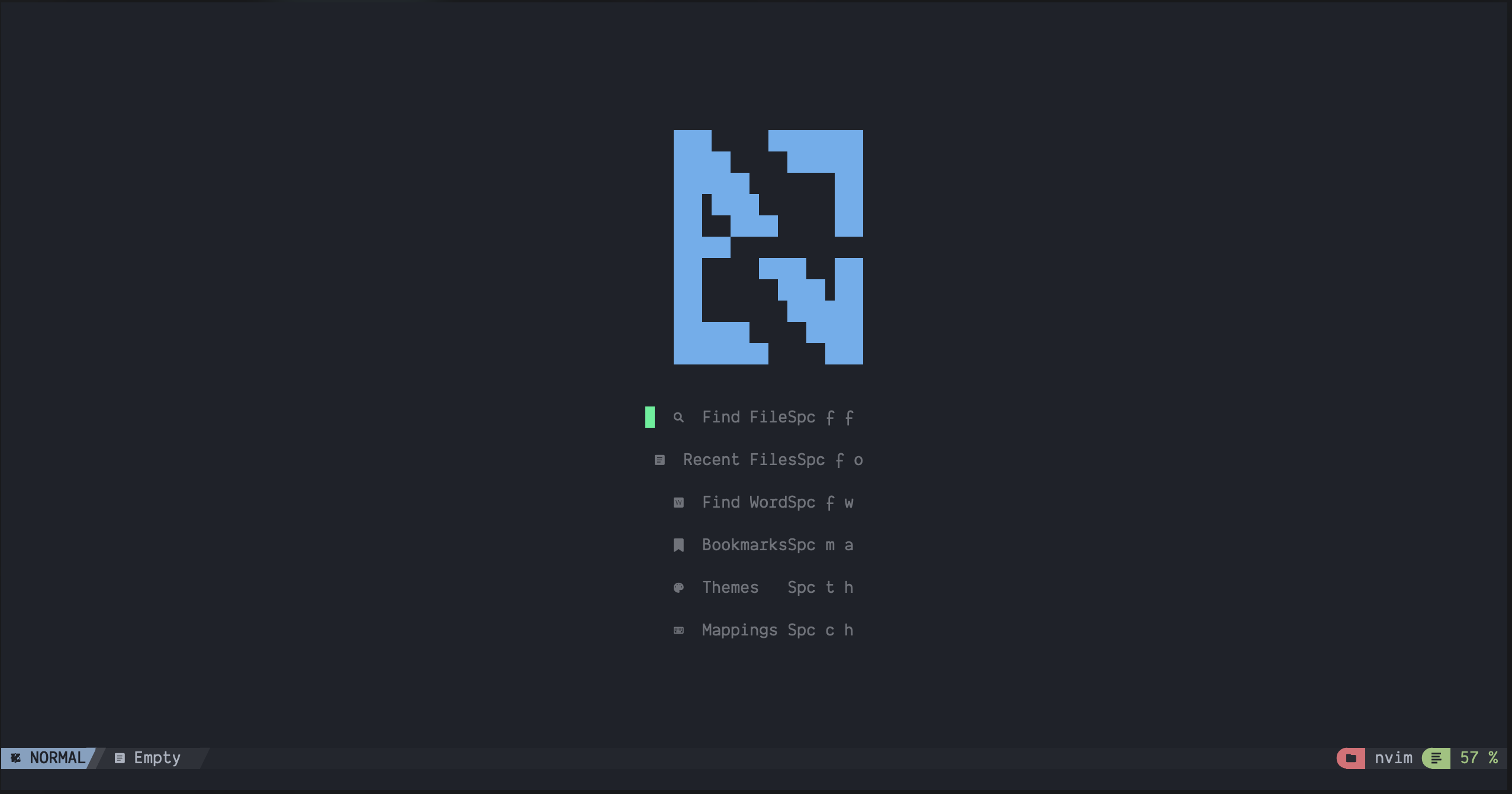 If you can see the screen above, you’re ready to go 🚀
If you can see the screen above, you’re ready to go 🚀
